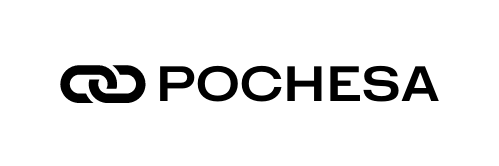WordPress. The platform that powers a staggering portion of the internet. It’s flexible, user-friendly, and, let’s be honest, a bit of a beast to manage. Updates, backups, security – the list of tasks can feel endless, and the potential for disaster looms large. But fear not, fellow website wranglers. With the right approach, you can tame this digital behemoth and enjoy a headache-free WordPress experience.
The Curse of the Constant Update
WordPress is a living, breathing ecosystem, constantly evolving with new features, security patches, and performance enhancements. While these updates are crucial, they can also be a source of anxiety. Broken themes, compatibility issues, and the dreaded “white screen of death” – the specter of these nightmares haunts every update click.
But updating doesn’t have to be a nerve-wracking ordeal. Here’s the secret: staging environments. Before you unleash an update on your live site, test it thoroughly in a staging area. This is like a dress rehearsal for your website, allowing you to identify and fix any issues before they impact your audience.
Backups: Your Digital Life Insurance
Think of backups as your website’s life insurance policy. You hope you’ll never need it, but when disaster strikes – a hacked site, a corrupted database, or a rogue update – you’ll be eternally grateful for that safety net.
Automated Backups are Non-Negotiable: Manual backups are for masochists. Schedule automatic backups to a secure location like a cloud storage service. Consider using a plugin like UpdraftPlus or WP Time Capsule, which streamline the process and offer granular control over your backup schedule and retention policy.
Don’t Forget Your Database: Remember, your database is just as important as your website files. Ensure your backup solution includes both.
Security: A Never-Ending Vigil
The internet is a jungle. Hackers are lurking, ready to pounce on any vulnerability. Keeping your WordPress site secure is an ongoing battle, but it doesn’t have to be a losing one.
Strong Passwords are Your First Line of Defense: Use strong, unique passwords for your WordPress admin and database. Consider using a password manager to generate and store these passwords securely.
Two-Factor Authentication (2FA): Enable 2FA for your WordPress admin account. This adds an extra layer of security, making it much harder for hackers to gain unauthorized access.
Keep Plugins and Themes Updated: Outdated plugins and themes are prime targets for hackers. Regularly update them to the latest versions to patch security vulnerabilities.
Security Plugins: Install a reputable security plugin like Wordfence or Sucuri. These plugins monitor your website for threats, block malicious traffic, and provide a range of security features.
Performance Optimization: A Speed Demon’s Guide
A slow website is a frustrating website. Slow loading times not only frustrate visitors but also hurt your search engine rankings.
Image Optimization: Optimize your images for the web. Resize them to appropriate dimensions, compress them, and use a content delivery network (CDN) to serve images faster.
Caching: Implement caching to store static content on your server or in the browser. This reduces the load on your server and speeds up page load times.
Minimize HTTP Requests: Reduce the number of HTTP requests your website makes. Combine and minify CSS and JavaScript files, and use a CSS sprite to combine multiple images into a single file.
Database Optimization: Regularly optimize your WordPress database to remove unnecessary data and improve performance.
Maintenance Mode: The Website’s Time Out
Sometimes, your website needs a break. Whether you’re performing maintenance, updating plugins, or simply taking a vacation, maintenance mode allows you to gracefully pause your site and display a custom message to visitors.
Choose the Right Plugins: The WordPress ecosystem is overflowing with plugins. But not all plugins are created equal. Choose plugins wisely, only installing those you genuinely need. Too many plugins can slow down your site and increase security risks.
Regular Audits: Conduct regular audits of your website’s performance, security, and SEO. This will help you identify and address any issues before they become major problems.
Don’t Fear the Command Line: While the WordPress dashboard is user-friendly, learning some basic command-line skills can significantly streamline your workflow. Tasks like database optimization and backups can be performed more efficiently using command-line tools.
Embrace Automation: Automate as much as possible. Schedule backups, run performance tests, and even update plugins automatically using tools like WP-CLI or a dedicated server management platform.